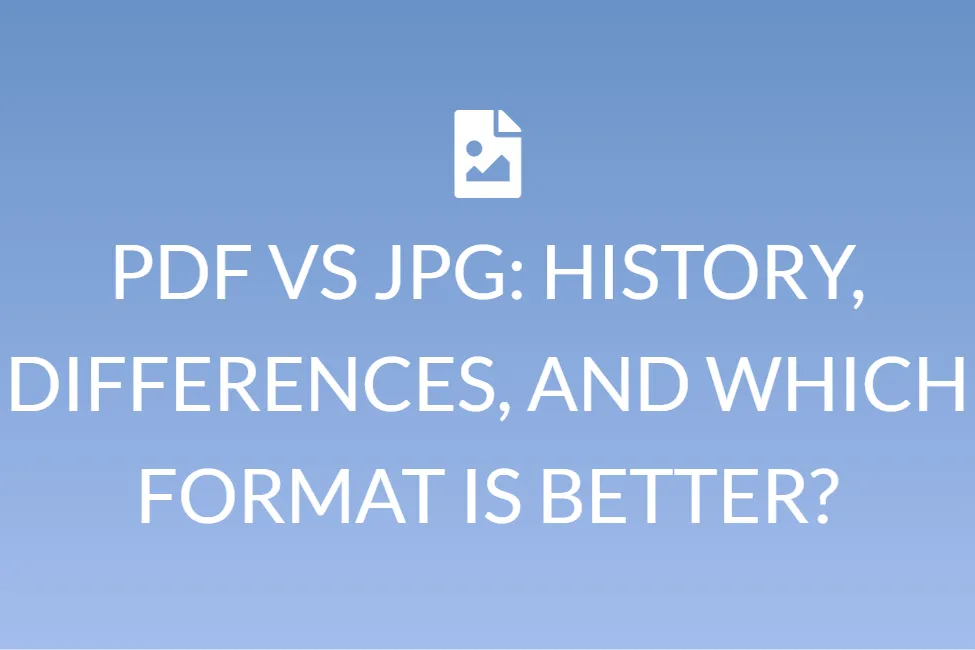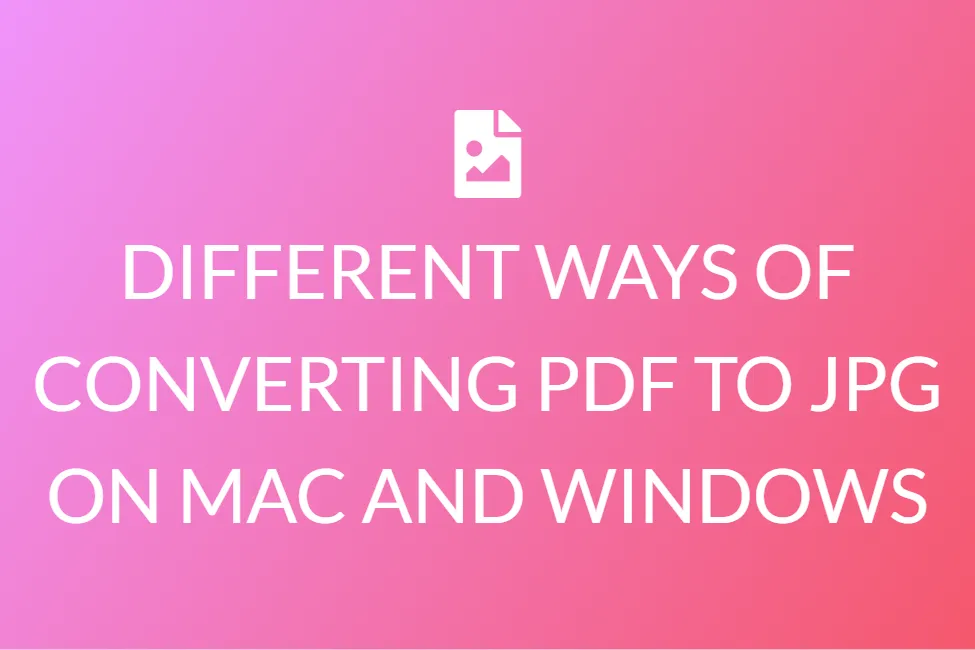ไฟล์ pdf เป็นรูปภาพ
แปลง pdf เป็น image ฟรีออนไลน์เริ่มต้นด้วยการอัปโหลดไฟล์ของคุณด้านล่าง



Processing
เว็บไซต์ของเราเป็นแพลตฟอร์มที่เป็นอิสระมันทำงานได้ทั้งบนระบบปฏิบัติการ Window และ iOS และสามารถใช้งานได้โดยไม่ต้องดาวน์โหลดใด ๆ ที่จำเป็น.
การแปลงเป็นฟรีอย่างแน่นอน, เพื่อให้คุณสามารถแปลงไฟล์ได้มากเท่าที่คุณต้องการ.
เว็บไซต์ของเราจัดลำดับความสำคัญความเป็นส่วนตัวของลูกค้าเนื่องจากเราทำงานร่วมกับที่เก็บข้อมูลในระบบคลาวด์ไฟล์ของคุณไม่ได้รับการอัปโหลดและมีโอกาสได้รับการละเมิดข้อมูลใด ๆ ไม่มีข้อมูลของคุณปลอดภัยกับเรา!
กระบวนการแปลงแทบจะใช้เวลาสองสามวินาทีขึ้นอยู่กับขนาดไฟล์ของคุณและคุณจะได้รับผลลัพธ์ที่รวดเร็วได้อย่างง่ายดาย
เว็บไซต์ของเราเป็นแพลตฟอร์มที่เป็นอิสระสามารถทำงานบนแล็ปท็อปแท็บและโทรศัพท์และการแปลงเป็นไปอย่างรวดเร็วจะช่วยประหยัดเวลา
ไม่มีการลงทะเบียนที่จำเป็นและคุณสามารถทำงานเสร็จในเวลาไม่นานเว็บไซต์เป็นไปอย่างรวดเร็วและมีประสิทธิภาพและให้ผลลัพธ์ที่ต้องการ.
วิธีการแปลงไฟล์ PDF เป็นรูปภาพ
- อัปโหลดไฟล์ PDF ของคุณ
- เลือกหน้าเว็บที่คุณต้องการแปลง
- คลิกที่ปุ่มแปลง
- ตอนนี้คลิกที่ดาวน์โหลดเพื่อรับไฟล์ของคุณ
- ไชโย!เพลิดเพลินไปกับบริการของเรา
Frequently Asked Questions
I want to convert more than one PDF to image, how can I do so?
In order to upload more than one PDF you can choose Add More option. By this you can add more PDF files and convert them to images as you want.
In which Image format will the files be converted?
All the pages in the PDFs are converted into PNG image formats, and downloaded in the foem of ZIP files. ZIP files use lossless data compression and takes less space for your files without losing the quality of files.
Can I upload multiple PDFs?
On our browser you can uploadt one PDF file at a time. After one file has been uploaded you will see the contents/pages in that PDF file. You will also see an Add More option, clicking on which you can add another PDF file which you want to convert into an image. The workspace allows you to delete as well as dowload individual files if you want to do so. Once you have added and deleted the PDF pages as required you can click on convert. All the pages in the uploaded PDF will be converted into image, once you click on convert.
Will my uploaded files be saved on the server?
All processing is done on your browser, and no files are transferred to the server. Hence your files are 100% safe.
I refreshed the browser by mistake. What do I do?
Since our website does not use any servers, and does not store your data, the file that you have uploaded, will not be saved. You need to reupload the file to convert it.
How long will it take to upload my file?
The time taken to upload your file for converting depends on the size of your file. Larger Files with more pages will take more time to upload as compared to smaller files with lesser number of pages. The larger the size of the PDF, the longer it will take.
Is it safe to use?
PDF to Image is 100% safe to use and does not save your files. No data is uploaded and hence all your files are safe with you. In case you refresh the browser, you will have to reupload the folders, for the process to take place since, files are not saved on our website.
Which Windows versions does PDF to Image support?
Our website is completely web-based and therefore provides cross-platform support. This means that our tool supports all versions of Windows. It not only works on Windows operating system, but can work on any other operating system, that supports a browser.
Does it support both Android and iOS platforms?
Yes, our website works on browser, and therefore supports both iOS and Android platforms
Will I have to create an account to use PDF to Image ?
Our website does not require you to sign up or create an account. The platform is absolutely free and you can check as many files as you want.
Will I be charged to use the website?
Our website is absolutely free and you can use it as many times as you want. There are no free trial uses, after which you will have to pay for using our services. We won't charge you anything.