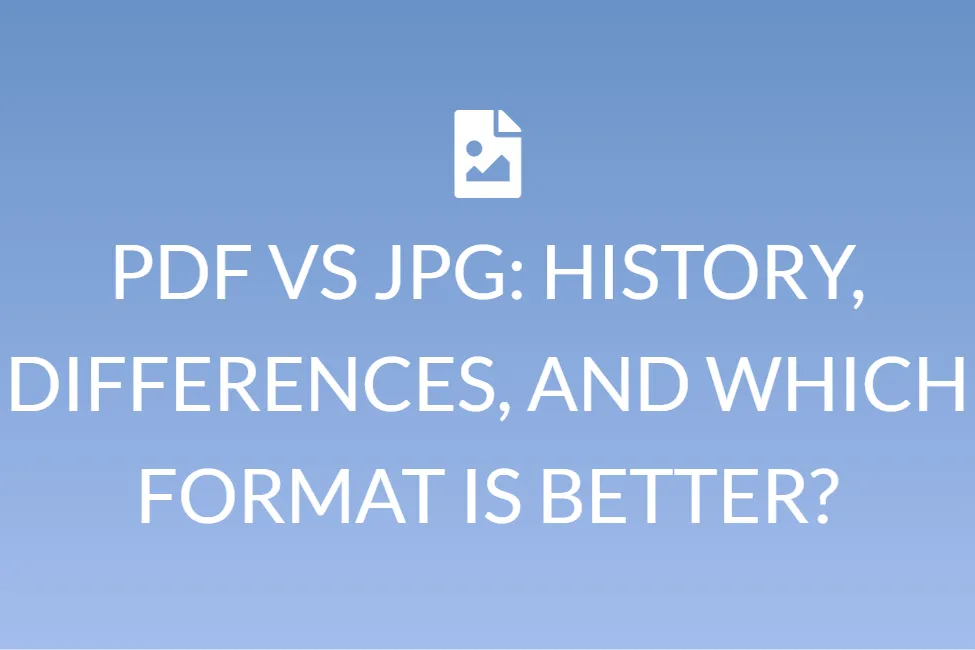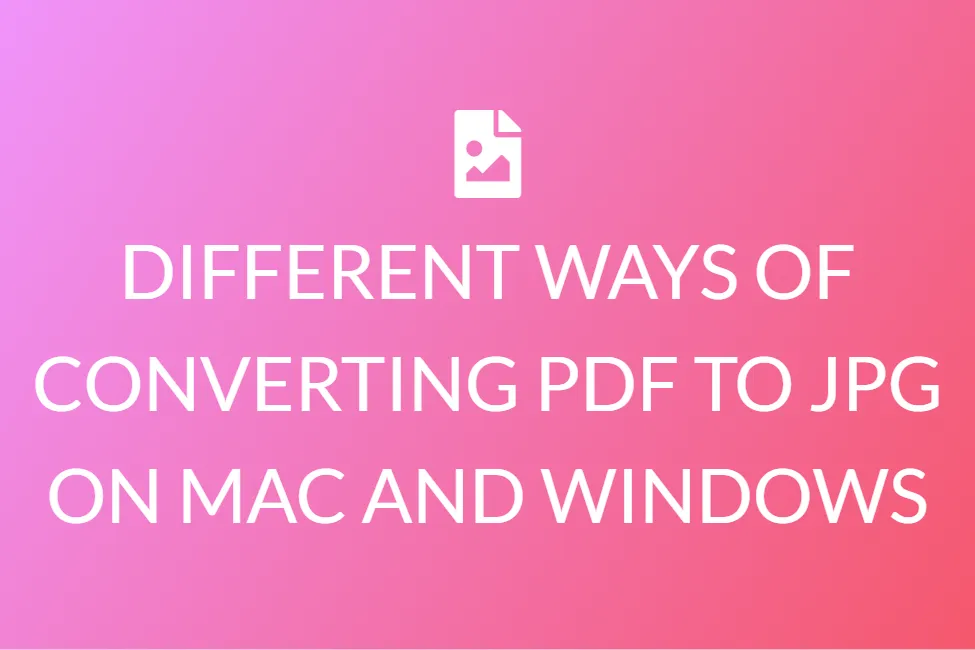10 BEST APPS TO CONVERT PDF TO JPG ON ANDROID AND IOS
Introduction
Whether you work on a laptop or your PC, you often have to work with a variety of file formats. PDFs and JPGs are the most common of them all.
But the use of these formats is not just limited to when you are using a desktop or a laptop. These also come in handy if you are a mobile phone user, and have an active and stable internet connection.

I am sure that you have come across these formats- PDF and JPG. Have you ever come across a situation where you have a particular file in a PDF format, but you need it in JPG? You might have wondered how you would convert the PDF to JPG on your phone?
As the two formats are distinct and serve different functions, understanding how to convert PDF to JPG is critical. For example, although PDF requires the use of additional apps, JPG does not. Then there’s the matter of browser compatibility.
What are the best apps to convert PDF to JPG? Don’t worry at all, since, in this article, we have listed 10 of the best apps to convert PDF to JPG, on Android, as well as on iOS. Read further to find out more.
What is a PDF exactly?
Files in the Portable Document Format (PDF) are one of the most widely used file formats today. The PDF format is used when you need to keep files that can’t be altered but still need to be shared and printed. When you see a file with the extension .pdf, you know it’s a PDF.
![]()
Everyone seems to have a version of Adobe Reader or another tool that can display PDF files on their computer these days.
What do we mean by a JPG format?
JPG or JPEG files are pronounced as “jay-peg”. In the simplest possible terms, they are image files. While some JPG picture files have the .JPG extension and others have the .JPEG extension, they are both in the same file format.
![]()
JPG files are popular because the compression process greatly reduces file size. This, in turn, makes them excellent for sharing, saving, and displaying on websites. However, JPG compression often lowers image quality, which might be visible if the image is heavily compressed.
When to use which of these formats?
PDFs are used mostly when you need to store files that can’t be changed but still need to be shared and printed simply. But that is not all. These types of documents can be used whenever you need to share portfolios. PDFs are easy to merge, and split, without causing any harm to the layout as well as the subject of the content.
In addition to these, you can save the format and style of your document by saving it as a PDF. This helps us to view the document in the same format on all types of devices.
Also, just like images, PDFs can be locked with a password. So, in case you need to share an important or confidential document, PDF is the way to go!
JPG is a regularly used image compression file format that is used for digital snaps. It is the most common image format. It can be used in digital cameras, operating systems, as well as online. As a result, file sizes are compacted, making sharing and storing pictures simpler. The level of compression in a JPG file is alterable.
This means that image data can be preserved at a variety of compression levels depending on the user’s preferences. Photos and paintings profit a lot from JPG pictures.
Apps to use to convert PDF to JPG on Android and iOS
Any user would appreciate having a robust program that can complete their mission. Converting a PDF to a JPG file is a simple procedure that requires some assistance. There are several PDF to JPG converter programs available, and this post will look at a few of the most popular ones. All of these apps are the best available ones, and we hope that you’ll make the right choice for yourself after reading this article.
1. PDF Converter Pro (iOS and Android)
On your Android or iOS device, you may use PDF Converter Pro to convert a PDF file to a JPG image file. This tool not only allows you to convert PDF files to JPG files but also allows you to convert a variety of other file types. PPT, PDF, DOC, and DOCX are just a few of the input formats available.
You can convert these files to other file types besides JPG, such as BMP, TIFF, PNG, and GIF. This tool will automatically produce a backup for the pictures you’ve generated once you’ve converted your PDF file to a JPG image file.
You may also see a preview of your file conversion. It will do this in a straight line, allowing you to keep track of the types of files you want to convert. After converting your files, this app allows you to share them with others via Google+, Gmail, Facebook, and other platforms.
However, it is important to note that this app will only work if you have access to the internet.
It is a completely free application.
2. PDF Image and Text Extractor (iOS and Android)
This free software is a highly handy app that lets you extract text and images from the PDF files you’ve chosen. This software will only allow you to extract photos from your PDF file.
Nevertheless, it will not allow you to convert a PDF file into images in its entirety. After you’ve retrieved your images or texts, you can share them with other people or to other apps as well.
This application will let you choose a precise folder where you may save all of your docs when it comes to storage. This will make it easier for you to access such files and manage them. You may easily search for the PDF file you want to extract using the search feature it provides.
Another benefit of this app is that you don’t need an internet connection to complete these tasks. The only drawback of this application is that, from time to time, the images may not be of adequate quality.
3. PDF Export Lite (iOS)
PDF Export Lite is one of the most often recommended software for converting PDF to JPG. It is extremely popular since many people have found it to be really useful as a PDF to JPG converter. This software, like some others in this category, does more than just convert to JPG. For example, you may simply view and modify your PDF documents with this software.

PDF Export Lite allows customers to scan PDF files, photos, and even create their PDF files. It’s worth noting, though, that this tool can do more than simply convert PDF to photos. It can also convert images to PDF and merge numerous files into a single document.
It performs excellently on iOS devices, which is why it is one of the best apps for converting PDF to JPG on iPhone without difficulty. There are numerous capabilities available on this tool, and the good news is that it has been upgraded over time with bug fixes and other improvements.
It is free of cost, but also provides you with the option of in-app purchases.
4. PDF to Image Converter (iOS)
This is another useful application for converting PDF files to JPG or PNG images. This application also functions as a PDF reader and editor. This program produces top-notch converted photos of excellent quality. It has several appealing properties that make it appealing to a wide range of people. It can, for example, transform scanned copies of PDF files.
It has no limit on the number of converted files or file sizes, is extremely fast, and the file is immediately erased from the server after conversion. Many individuals who have learned how to convert PDF to JPG, particularly iPhone users, find this software very useful since it can convert PDF to image iPhone with the highest quality.
It is free of cost, but also provides you with the option of in-app purchases.
5. PDF to JPG 4+ (iOS)
This is considered one of the best tools for converting PDF to high-quality JPG. The primary benefit of using this software is that it can extract the larger photo element source from PDF in a way such that you would be able to reuse them in other operations such as signing and emailing to a client or editing.
Regardless of size, the app works amazingly. So, even if the size of your PDF is huge, it can convert any PDF to JPG easily.
This is a paid app that costs $4.99.
6. PDF to JPG Converter (iOS)
Because of its efficiency, quality, and trustworthiness, this is one of the most widely recommended PDF to JPG converter apps. This software will help you in converting PDF to iPhone more effectively than you could imagine.
Apart from the fact that you can always select the files you wish to convert from your device’s hard drive, it also includes Dropbox, Google Drive, and other importing services. This program produces high-quality photos, and there is no limit to the number of conversions or file sizes you can create.
7. PDF to JPEG- Converter and Viewer (iOS)
Many people think of this tool as a one-of-a-kind PDF to JPG converter, and they may be right. This app is a great way to convert PDFs quickly. It can aid in the placement of graphics on PDF pages.
Simple to use the tool, it has numerous capabilities that aren’t found in other PDF to JPEG converters. It can, for example, store all PDF document pages as JPEG images with the highest resolution possible. It’s also worth noting that the picture conversions in this program are of excellent quality, and they match the original PDF document exactly.
This app can store PDF documents for later use and can also assist in combining photos into a single file if necessary. You can learn how to convert PDF to JPG faster with this software than with most other tools, which is why it is recommended.
This software has recently been enhanced in several aspects, including the interface, which is now much simpler and easier to use, as well as bug fixes. There’s no denying that the PDF to JPEG converter is a useful app for your iPhone and iPad, with the bonus of being available in a variety of languages.
This is a paid app that costs $1.99.
8. PDF2JPG Key (Android)
PDF2JPG Key is a robust and effective tool that allows you to easily convert PDF files to JPG image files on your Android device. If you wish to convert a PDF file to an image JPG file, there are a few simple steps to take. All you need to do is select the PDF file and then press the convert button.

You’ll have to wait a few seconds for the conversion to complete. After that, you’ll receive your document in JPG format. This program supports a variety of languages and has a well-designed user interface that makes navigation simple.
However, this app does not have a resolution option and its instructions are unclear.
It is free and provides multi-language support.
9. PDF2JPG (Android)
For users, PDF2JPG is a very simple, effective, and free tool. You can separate the constituent images from a scanned paper or any eBook.
To convert PDF files to JPG format, this program only requires two actions. You need to upload the PDF and then choose the format you want to convert it to.
It offers a straightforward and user-friendly UI. The conversion takes only a few seconds to complete. It’s completely free to use.
Unfortunately, it does not recognize PDF annotations. The visuals may be distorted or overlapping. The PDF will not convert if it is too large.
10. PDF to Image Converter Demo (Android)
PDF to Image Converter Demo is one of the best free Android apps for converting PDF files to JPG. You can use this application to convert your PDF document into individual JPG images; each page of your PDF document can be transformed into its image.
If you wish to share your photographs with others once you’ve converted your PDF document to a JPG image file, you can do so effortlessly. You can use this software to make new folders for the output image files.
This is similar to renaming the files to distinguish them from the originals. The PDF to Image Converter Demo offers a user-friendly design as well as documentation that makes working with it simple.
However, it is important to note that this app will only work if you have access to the internet.
It is a completely free application.