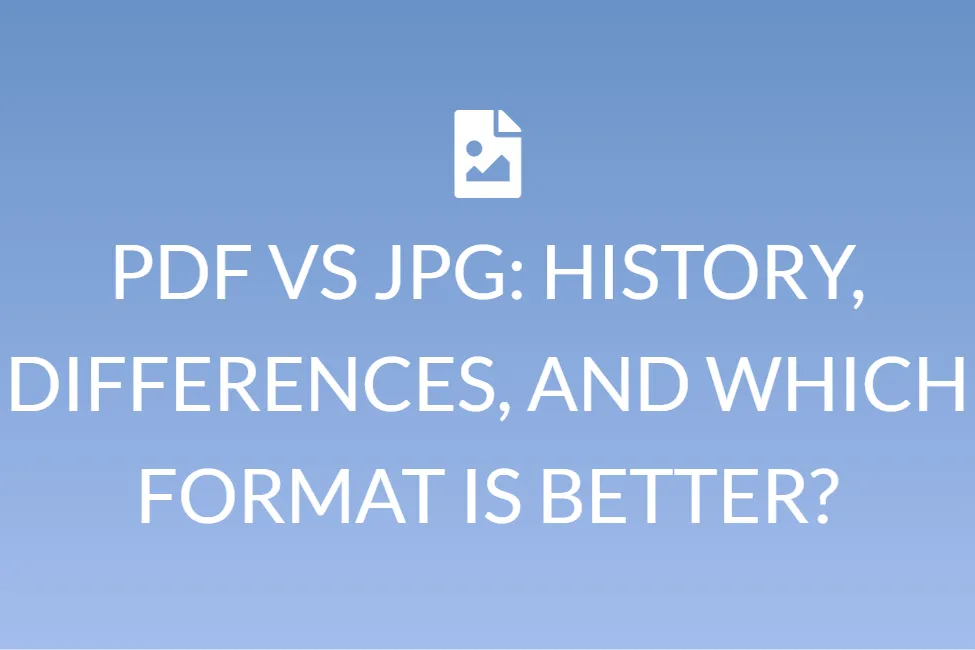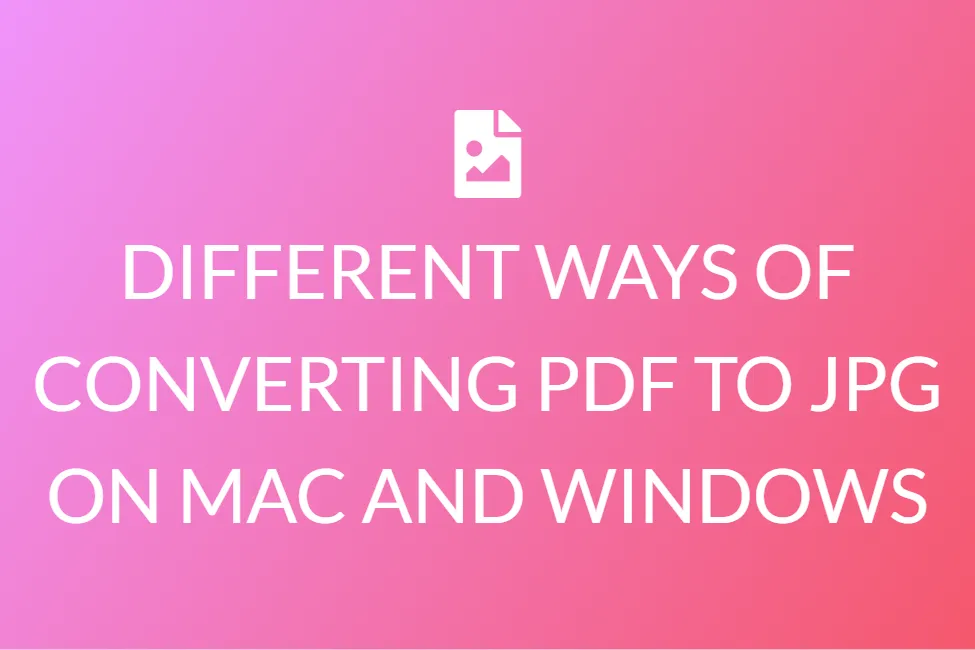Pdf sang hình ảnh
Chuyển đổi pdf thành hình ảnh trực tuyến miễn phí bắt đầu bằng cách tải lên tệp của bạn bên dưới



Processing
Trang web của chúng tôi là nền tảng độc lập. Nó hoạt động trên cả hệ điều hành Window và iOS và có thể được sử dụng mà không cần bất kỳ tải xuống nào.
Việc chuyển đổi hoàn toàn miễn phí, vì vậy bạn có thể chuyển đổi bao nhiêu tệp tùy thích.
Trang web của chúng tôi ưu tiên quyền riêng tư của khách hàng. Vì chúng tôi làm việc với lưu trữ đám mây, các tệp của bạn không được tải lên và không có cơ hội nhận được bất kỳ vi phạm dữ liệu nào. Dữ liệu của bạn an toàn với chúng tôi!
Quá trình chuyển đổi hầu như không mất vài giây, tùy thuộc vào kích thước tệp của bạn và bạn có thể nhận được kết quả nhanh chóng một cách dễ dàng.
Trang web của chúng tôi là nền tảng độc lập, có thể làm việc trên máy tính xách tay, tab và điện thoại và chuyển đổi nhanh chóng, nó tiết kiệm thời gian.
Không cần đăng ký và bạn có thể hoàn thành công việc ngay lập tức. Trang web nhanh chóng và hiệu quả và cung cấp kết quả mong muốn.
Cách chuyển đổi PDF sang hình ảnh
- Tải lên tệp PDF của bạn
- Chọn các trang mà bạn muốn chuyển đổi
- Nhấp vào nút chuyển đổi
- Bây giờ nhấp vào tải xuống để có được các tập tin của bạn
- Hurray! tận hưởng dịch vụ của chúng tôi
Frequently Asked Questions
I want to convert more than one PDF to image, how can I do so?
In order to upload more than one PDF you can choose Add More option. By this you can add more PDF files and convert them to images as you want.
In which Image format will the files be converted?
All the pages in the PDFs are converted into PNG image formats, and downloaded in the foem of ZIP files. ZIP files use lossless data compression and takes less space for your files without losing the quality of files.
Can I upload multiple PDFs?
On our browser you can uploadt one PDF file at a time. After one file has been uploaded you will see the contents/pages in that PDF file. You will also see an Add More option, clicking on which you can add another PDF file which you want to convert into an image. The workspace allows you to delete as well as dowload individual files if you want to do so. Once you have added and deleted the PDF pages as required you can click on convert. All the pages in the uploaded PDF will be converted into image, once you click on convert.
Will my uploaded files be saved on the server?
All processing is done on your browser, and no files are transferred to the server. Hence your files are 100% safe.
I refreshed the browser by mistake. What do I do?
Since our website does not use any servers, and does not store your data, the file that you have uploaded, will not be saved. You need to reupload the file to convert it.
How long will it take to upload my file?
The time taken to upload your file for converting depends on the size of your file. Larger Files with more pages will take more time to upload as compared to smaller files with lesser number of pages. The larger the size of the PDF, the longer it will take.
Is it safe to use?
PDF to Image is 100% safe to use and does not save your files. No data is uploaded and hence all your files are safe with you. In case you refresh the browser, you will have to reupload the folders, for the process to take place since, files are not saved on our website.
Which Windows versions does PDF to Image support?
Our website is completely web-based and therefore provides cross-platform support. This means that our tool supports all versions of Windows. It not only works on Windows operating system, but can work on any other operating system, that supports a browser.
Does it support both Android and iOS platforms?
Yes, our website works on browser, and therefore supports both iOS and Android platforms
Will I have to create an account to use PDF to Image ?
Our website does not require you to sign up or create an account. The platform is absolutely free and you can check as many files as you want.
Will I be charged to use the website?
Our website is absolutely free and you can use it as many times as you want. There are no free trial uses, after which you will have to pay for using our services. We won't charge you anything.